
3 Ways to Enhance Your Client’s Photo Booth Photos In Under 5 Minutes

The experience that you offer your photo booth clients doesn’t have to end with their event. There are several ways to extend the experience that you offer as part of your service to impress your clients and give them something to rave about. Today’s blog post focuses on 3 ways to enhance the look of your photo booth photos in just under 5 minutes.

1. Use Lightroom To Polish Your Client’s Photo Booth Photos. You can use Adobe's Lightroom Desktop App to quickly polish your client's photos and enhance their experience after the event. While the photos coming straight out of the photo booth camera look amazing, they fall a bit flat when translating them from the camera to the online gallery. I do quick touch ups to simply bring back some of the detail and contrast from the photos to make them pop. My clients look forward to their gallery and it makes them excited to share it with their friends, making it a great way to create exposure for your business.
2. Use a Preset On the Photos Post the Event. Just as any photographer would, I polish my clients photos and add a fun preset to make their photos pop for their online gallery. These are the photos that they will print, share, and keep as their memories. I want them to look their best, and I do this by having my own style that comes as part of the service that we offer with a post event polished gallery. I offer presets specifically made for photo booth owners in my Shop.
3. Crop Images If Needed. This extra step takes less than 2 minutes to quickly run through and double check that additional background isn’t showing in your photos. We’ve all had it happen when you have a large group come in, maybe the backdrop gets moved, and we don’t notice it until the event is over. If you take a few quick minutes of your time to adjust the background, it will improve the overall look of both your client galleries and portfolio.
Bonus! Save Your Edit For Consistency. One thing that makes a great business is consistency. This extends all the way to the photos that you are delivering to your clients. You can create a consistent look by using the same edit between each event. To save time doing this, simply edit one of your photo booth photos to your liking, then save the edit as a Preset using Lightroom to apply the same edit to every event going forward. It will create a cohesive look for your photos while cutting your editing time in half.
If you liked this blog and would like to continue learning how to improve your company's aesthetic and offer a great client experience through their online gallery, I have created The Photo Editing & Workflow Course to give you a full walkthrough from start to finish of my post-event workflow.
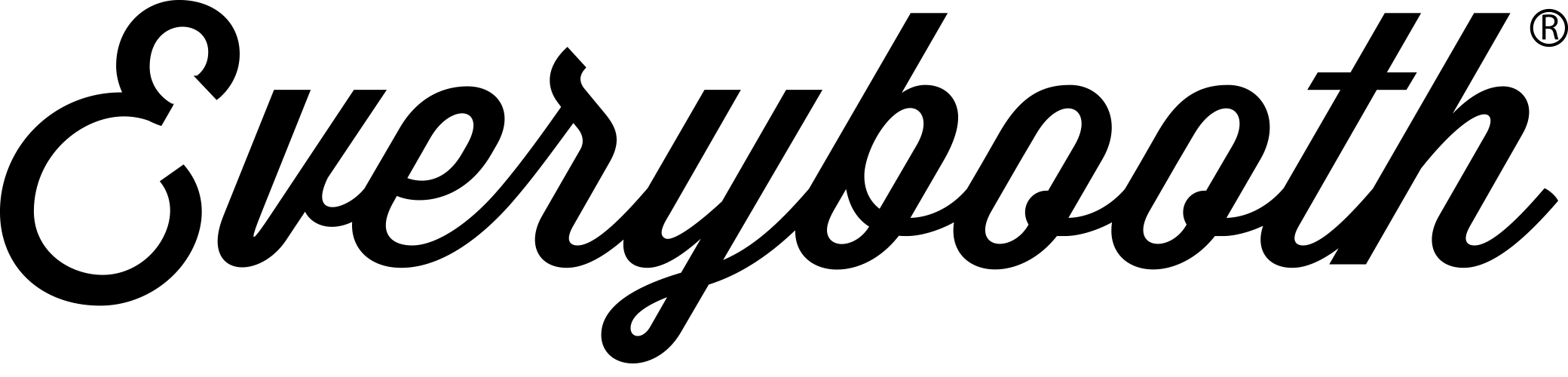



Leave a comment
This site is protected by reCAPTCHA and the Google Privacy Policy and Terms of Service apply.